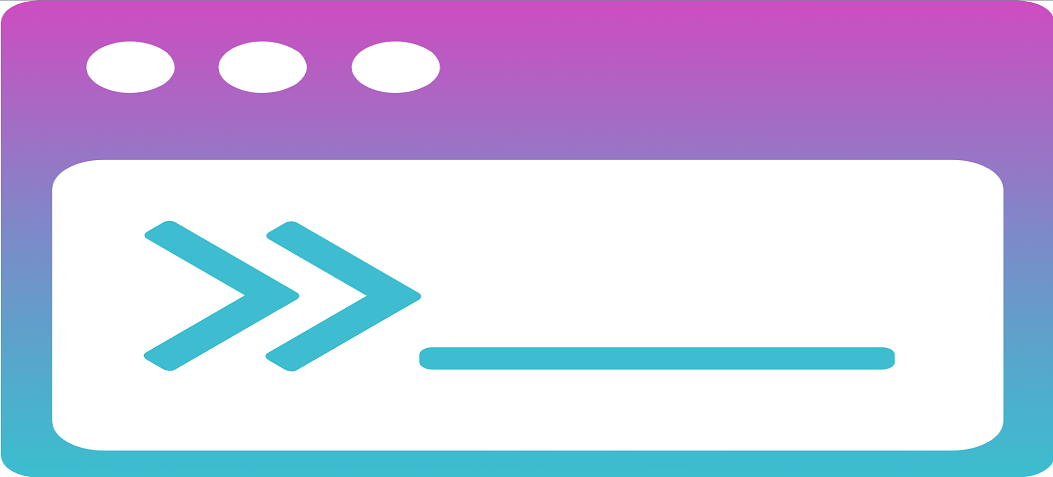
Installation
The simple installation procedure is detailed here. I recommend you follow the advice mentioned in the note section, that is unfortunately shown after the install command:

A really good explanation as to why you should not install npm packages globally is given here.
I used the following command to install the SWA CLI as a dev dependency (the -D flag means the package will appear in your devDependencies):
npm install -D @azure/static-web-apps-cli
A good explanation of what this does is here
As a local installed dependency, use the npx command to run the SWA command in the local npm package in a similar context as running it via npm run.
npx @azure/static-web-apps-cli start --api-location api
Emulation
When logging into the app, the SWA CLI steps in to emulate the AAD authenticaton process, so that instead of a real authentication request being sent to Azure AD, a user details screen is presented. This allows you to provide credentials for testing the app with.

Calls to backend server APIs are also captured and emulated by the SWA CLI, as can be seen in the terminal output:

Gotcha
Returning to the app sometime later to work on this post, when running the above command, I started getting this on my home machine:
Microsoft.Extensions.Azure: Could not load file or assembly ‘System.Diagnostics.Tracing, Version=5.0.0.0, Culture=neutral, PubliublicKeyToken=b03f5f7f11d50a3a’. The system cannot find the file specified.
The same command on my work machine ran successfully. Googling the error only lead to answers suggesting I needed to update the AzureFunctionsVersion in the csproj file to v4 from v3, but v4 was already in place.
Comparing the terminal output on both machines highlighted a difference in the Azure Function Core Tools:
[api] Azure Functions Core Tools
[api] Core Tools Version: 3.0.4868 Commit hash: N/A (64-bit)
[api] Function Runtime Version: 3.15.1.0
[api] Azure Functions Core Tools
[api] Core Tools Version: 4.0.4785 Commit hash: N/A (32-bit)
[api] Function Runtime Version: 4.10.4.19213
Running the following command to update the version solved the error:
npm i install -D azure-functions-core-tools@4 --unsafe-perm true